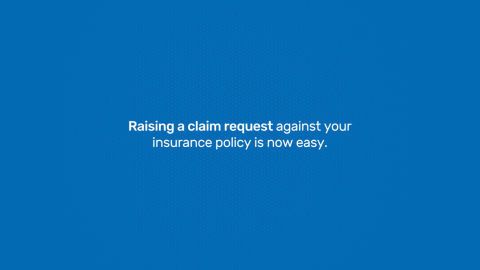Track your insurance policy on our customer portal
Bajaj Finance Limited offers a host of insurance plans across several categories through leading insurance partners. Customers can also get a Pocket Insurance and avail coverage against everyday risks.
If you have opted for any of these products and are looking to manage your insurance plans, you can head to My Account – Bajaj Finance customer portal.
Sign-in and use these features on the go:
-
Check policy details
View details such as policy start date, end date, nominee details and more.
-
Renew your policy
Raise a service request online and renew your policy in a hassle-free process.
-
Claim your policy
Use our raise a request facility to claim your insurance policy with ease.
-
Cancel your policy
Raise a request to cancel your policy in just a few clicks.
-
Surrender your policy
Skip branch visits. Surrender your insurance policy by raising a request.
-
Check your insurance policy
Visit our customer portal – My Account to view and update your policy details.
Frequently asked questions
A Free Look Period (FLP) is a trial period that starts on the day your insurance policy is issued. It allows you to assess the policy and its benefits before deciding whether to continue or cancel the same.
You cannot cancel a policy after its Free Look Period (FLP) is over. However, you can surrender it and the membership fee/ premium amount will be refunded on a pro-rata basis.
You can follow these steps to surrender your insurance policy:
- Click on the ‘Surrender your insurance policy’ option below to visit our customer portal – My Account.
- Enter your registered mobile number and date of birth and submit the OTP to sign-in.
- Select ‘Insurance’ as your product and choose the policy you want to surrender.
- Choose the relevant query and sub-query type and proceed to raise a request.
Surrender your insurance policy
The membership fee/ premium amount will be refunded to your registered bank account as per the terms and conditions defined in your policy. However, if you have taken any loan from Bajaj Finance, your premium amount will be adjusted towards the outstanding loan amount, if any.
If you surrender your policy after the Free Look Period (FLP) is over, the membership fee/ premium amount will be refunded on a pro-rata basis or adjusted towards any outstanding loan amount within seven business days from the date of request raised.
The time frame for a claim settlement is based on the terms and conditions mentioned in your policy. Your insurer will send an SMS to your registered mobile number informing you about the claim settlement status. You will also receive a notification on your email ID. However, please note that your claim settlement is subject to document verification.
You can avail of the cashless treatment facility at any of the network hospitals of the insurance company. You can check the list of hospitals in your policy document.
You can update your policy details online by following these simple steps:
- Click on the ‘Update your policy details’ option below to visit My Account.
- Sign-in with your mobile number and date of birth and submit the OTP.
- Select your policy from the ‘My Relations’ section.
- Click on the ‘Update Policy Details’ option from ‘Quick Actions’.
- Enter the relevant query and sub-query type and proceed to raise a request.
Once you submit the request, our representative will reach out to within 48 business hours to guide you on further steps.