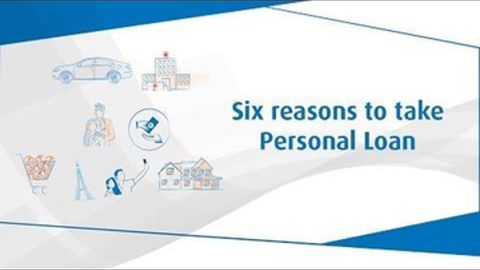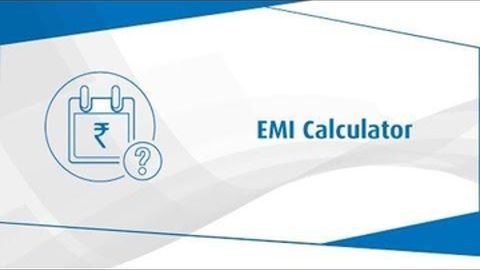The advent of the Aadhaar card as a single document identification proof has made life convenient for Indian citizens in many ways. While it has primarily increased convenience, the safety of data has become a concern. The Aadhaar card is a unique document containing sensitive information with biometric details, which is reason enough to protect it.
If the data on the Aadhaar card is leaked, there could be a breach of identity. For instance, if you purchase a new SIM card with your Aadhaar number, you may not be able to tell if the card will be reused without your knowledge. In effect, it is like sharing the username and password of an email or social media account with a stranger. In the recent past, there have been several news reports of Aadhaar data being leaked. Therefore, you must take a step towards securing the data of your Aadhaar card.
Additional read: How to download your e-Aadhaar card online?
How to lock the data on your Aadhaar card
The Unique Identification Authority of India (UIDAI) has clarified that the core biometric database is safe and cannot be breached. However, if you wish to take precautions and safeguard your identity and Aadhaar details, here is how you can go about it:
Step 1: Visit this link
Step 2: Click on the ‘Lock/ Unlock Biometrics’ option under the ‘My Aadhaar’ drop-down menu
Step 3: Enter your Aadhaar number
Step 4: Confirm your identity through a security code or captcha on the screen
Step 5: Wait for a one-time password (OTP) through a text message on your registered mobile number
Step 6: Enter the OTP and a security key of your choice
Step 7: You will be directed to a link giving you the option to enable biometric locking
Step 8: Click on ‘Enable’. Here, your biometric information gets locked
Once your Aadhaar information is locked, there are certain things you need to bear in mind:
- You can no longer use biometrics as a primary authenticator
- Some bank transactions may fail because the bank will be unable to access the biometric information
- You can only unlock your card through an OTP sent to your phone
How to unlock information on your Aadhaar card
You can unlock your Aadhaar information at will for biometric use. To unlock the biometric information, go to the UIDAI website and disable biometric locking. Your biometric details will be open for use for the next 10 minutes, after which your data will get locked again.
Additional read: Can you use your e-Aadhaar card as proof of identity?
Why you should consider locking your Aadhaar card
Although locking your Aadhaar is purely a voluntary option, you must consider it to prevent the misuse of information and protect your unique identity.