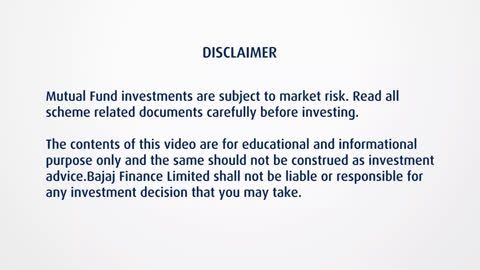Invest in mutual funds in just a few minutes
Bajaj Finance has launched an online investment platform – Bajaj Finserv App, where you can invest in direct mutual funds with just a few clicks.
Android users can download the app and start their mutual fund investment by following the below steps:
- 1 Click on ‘Get the App’
- 2 Login using your mobile number
- 3 Click on the ‘Mutual Funds’ icon from the ‘Investment Bazaar’ widget
- 4 Enter your basic details such as PAN number, bank account details, etc. and be investment-ready in just 5 minutes
- 5 Make your first investment with us by selecting funds where you want to invest and making payment via Net Banking or UPI
Why should you invest in mutual funds through Bajaj Finance
Here’s why you should invest in mutual funds with Bajaj Finance.
- You can invest in mutual funds across all Asset Management Companies (AMCs) on a single platform
- We offer a paperless and instant online account opening process
- You can get higher returns due to a 0% commission payout to agents/ distributors
- There are zero charges on account opening
- We enable you to make convenient investments and track your portfolio through the mobile app
- You can get a single view of all your mutual fund investment portfolio
Read More
Read Less
[an error occurred while processing this directive]
[an error occurred while processing this directive]